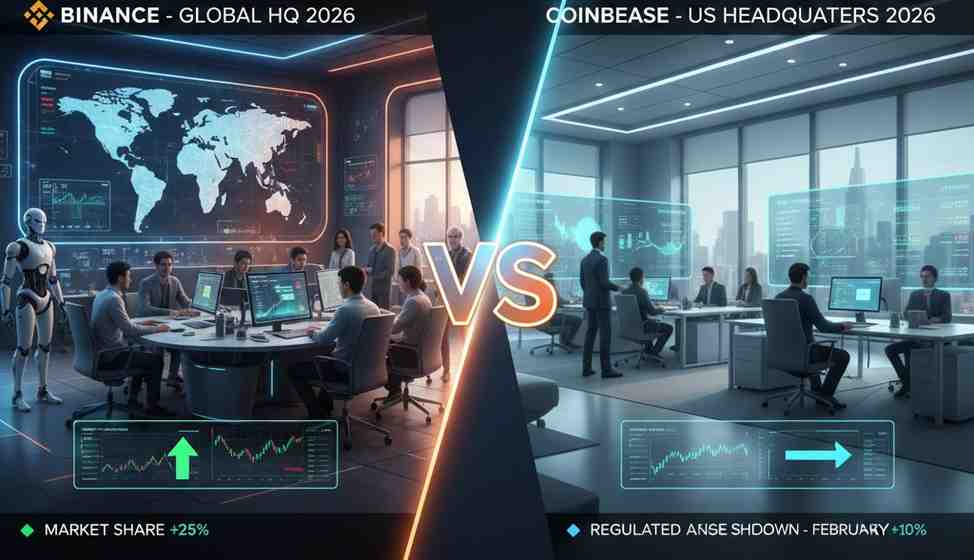Essential Software’s for Indian MBA Students: Tools for Success
- admin
- October 1, 2025
- Capital Journal, Education
- 0 Comments
In today’s fast-paced, digital-first world, the right software can make or break a student’s productivity. For MBA students in India, having the right tools at their disposal is crucial for managing time, enhancing academic performance, and staying competitive in the job market. Whether it’s collaborating with peers on group projects or analyzing complex financial data, leveraging the best software can streamline your academic journey and boost your career prospects. So, let’s dive into the essential software tools every MBA student should consider mastering.
1. Microsoft Office Suite: The Foundation for Productivity
Although Microsoft Office Suite might sound like a no-brainer, its real value lies in how MBA students leverage it to handle a variety of tasks. From crunching numbers in Excel to creating stunning presentations in PowerPoint, Microsoft Office is still the go-to suite for every MBA student.
Key Tools: Microsoft Word, Excel, PowerPoint, Outlook
Use Cases:
- Word: Not just for assignments or reports, but also for creating professional business proposals and drafting emails.
- Excel: Crunching numbers isn’t just about entering data; it’s about analyzing it effectively. Mastering Excel’s formulas, pivot tables, and advanced functions is a game-changer for data analysis, financial modeling, and decision-making.
- PowerPoint: Crafting business presentations is a crucial part of MBA programs, and PowerPoint remains the most powerful tool for creating visually appealing slides that communicate ideas effectively.
- Outlook: It’s not just about managing your email—it’s about managing your schedule. With meeting invites, calendar scheduling, and task management features, Outlook helps you stay organized.
Real Insight:
Excel can often feel like a ‘basic’ skill, but mastering its advanced features is essential. Whether it’s financial modeling, business forecasting, or creating complex data reports, a strong command of Excel can significantly elevate your analytical skills.
2. Google Workspace: Collaborative Cloud Tools
When collaboration is key to your academic success, Google Workspace should be your best friend. Google Docs, Sheets, and Slides enable real-time collaboration, so whether you’re working on a group project or drafting a report with peers, you can edit, share, and comment in real time.
Key Tools: Google Docs, Sheets, Slides, Drive, Gmail
Use Cases:
- Docs: Collaborate on writing reports or essays with classmates, making real-time edits and providing instant feedback.
- Sheets: Use it for shared data analysis and calculations for projects or assignments.
- Slides: Create presentations with your team, and work together remotely for instant updates.
- Drive: Keep all your study materials, research papers, and project files stored in one place, accessible from anywhere.
- Gmail: Beyond email, it integrates seamlessly with all Google Workspace apps, helping you stay organized and productive.
Real Insight:
Google Drive isn’t just a storage space; it’s a collaborative workspace. You can set sharing permissions for team members, ensuring that everyone has access to the most up-to-date documents, whether you’re working on case studies or planning your final thesis.
3. Tableau: Visualizing Data Like a Pro
In a world driven by data, Tableau is your ticket to understanding and presenting complex information in an easily digestible visual format. It’s an essential tool for MBA students, especially those specializing in business analytics, marketing, and finance.
Why It’s Essential: Tableau transforms raw data into beautiful, interactive dashboards that allow you to uncover insights at a glance. It’s the tool you need to create compelling data visualizations for presentations or reports.
Use Cases:
- Data Visualization: Whether you’re analyzing sales trends, market performance, or financial projections, Tableau makes it easy to create interactive, shareable visual reports.
- Business Intelligence: Use it to analyze large datasets, uncover patterns, and make informed decisions.
Real Insight:
For MBA students pursuing a career in analytics, marketing, or finance, Tableau isn’t just a “nice-to-have”—it’s an industry standard. Whether it’s presenting a market research report or analyzing financial data, knowing how to use Tableau will give you a huge competitive advantage.
4. SPSS and R: Mastering Statistical Analysis
For MBA students looking to specialize in operations, marketing research, or finance, statistical analysis is critical. SPSS and R are two powerful tools for performing statistical tests, data analysis, and even predictive modeling.
Why It’s Essential: While SPSS is user-friendly, R allows for more flexibility, especially when handling large datasets or performing complex analyses. These tools are widely used in research and data-driven industries.
Use Cases:
- SPSS: Used for running regression analyses, hypothesis testing, and conducting market research.
- R: An open-source tool for performing advanced data analytics, particularly useful in financial analysis, machine learning, and statistical modeling.
Real Insight:
R might seem overwhelming at first, but learning it will not only make you proficient in statistical analysis, but will also open doors to advanced careers in data science, finance, and analytics.
5. Tally: Accounting and Financial Management
For MBA students specializing in finance or accounting, Tally is indispensable. It’s the most popular accounting software in India and is widely used by businesses to manage their financial accounts.
Why It’s Essential: Tally provides an easy way to record business transactions, manage invoices, track profits, and comply with India’s Goods and Services Tax (GST) regulations.
Use Cases:
- Accounting: Manage day-to-day financial transactions, balance sheets, and cash flows.
- GST Compliance: Simplifies compliance with tax laws by generating GST-compliant invoices and reports.
Real Insight:
Tally isn’t just for accountants—it’s a must-have skill for MBA students aiming to work in financial management, auditing, or consulting. Whether you’re managing your own startup’s finances or analyzing company books, Tally will be a valuable tool.
6. Slack: Collaboration and Communication
As the workplace becomes more virtual, tools like Slack have become essential for managing communication and collaboration in teams. Whether you’re discussing ideas for your next big project or coordinating with teammates, Slack helps streamline your communications.
Why It’s Essential:
Slack keeps all your conversations in one place, creating channels for different topics or groups, which helps reduce email clutter and ensures efficient communication.
Use Cases:
- Team Collaboration: Organize discussions into channels—whether by subject or project—so all relevant communication stays in one place.
- Integration: Slack integrates with tools like Google Workspace, Trello, and Zoom, making it easier to manage multiple tasks simultaneously.
Real Insight:
Slack is more than just a messaging tool—it’s an entire collaboration platform. As teams shift to remote or hybrid work environments, mastering Slack will make you an indispensable member of any business team.
7. Trello: Project Management Made Simple
Trello is a visual project management tool that allows you to organize your assignments, deadlines, and group projects in a simple, intuitive board layout. Perfect for staying on top of your academic and extracurricular tasks, Trello helps you manage your workload efficiently.
Why It’s Essential:
Trello’s easy-to-use interface allows you to break down complex tasks into smaller, manageable items. You can assign tasks, set deadlines, and track progress—all in one place.
Use Cases:
- Task Management: Create lists for each project or assignment, and move tasks through stages like “To Do,” “In Progress,” and “Completed.”
- Collaboration: Share boards with group members to coordinate work and track progress in real-time.
Real Insight:
In a busy MBA program, staying organized is key. Trello allows you to manage multiple projects simultaneously and ensures nothing slips through the cracks. Plus, it’s a tool commonly used by professionals in industries like consulting and operations, so you’ll be learning a valuable skill for your future career.
8. LinkedIn Learning: Continuous Professional Development
While your MBA education provides you with a foundation, LinkedIn Learning gives you the flexibility to continue your learning beyond the classroom. With thousands of courses in business, finance, leadership, and more, LinkedIn Learning is perfect for keeping your skills sharp.
Why It’s Essential:
LinkedIn Learning offers courses designed by industry experts and provides certificates that can be added to your LinkedIn profile, boosting your professional credibility.
Use Cases:
- Skill Development: Take courses on leadership, entrepreneurship, and digital marketing to supplement your MBA education.
- Industry Insights: Learn the latest trends in technology, management, and strategy to stay ahead of the curve.
Real Insight:
LinkedIn Learning is like your personal mentor, providing you access to industry knowledge and trends. Whether you’re looking to upskill or expand your knowledge in a particular area, LinkedIn Learning offers invaluable resources that complement your formal education.
Conclusion
The right software tools can enhance your productivity, help you stay organized, and elevate your MBA experience. While the Microsoft Office Suite may seem like a no-brainer, its functionality is essential for managing academic tasks, and tools like Tableau, Tally, and Slack help you stay ahead in your career. By mastering these tools, MBA students in India can improve their skills, boost their employability, and succeed in the fast-paced, competitive business world.