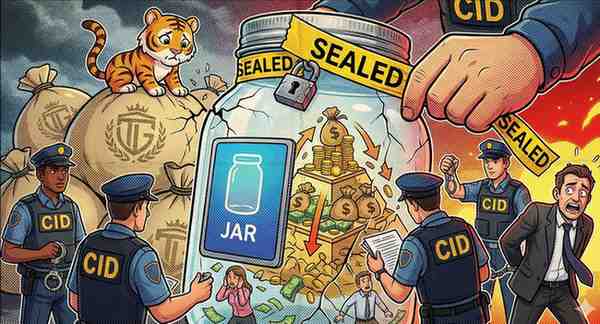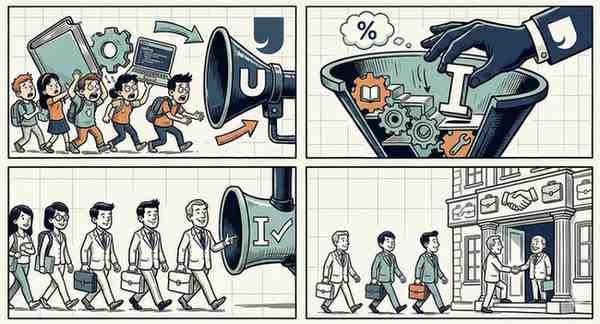AI-Powered Collaboration: How to Use ChatGPT with Your Team
- admin
- November 19, 2025
- Career, Personal Technology
- 0 Comments
Enhancing Team Efficiency and Innovation with AI Integration
Key Takeaways:
- Discover the transformative power of ChatGPT in facilitating team collaboration and boosting productivity across various functions.
- Learn practical ways to integrate ChatGPT into daily team operations, from brainstorming sessions to project management and decision-making.
- Explore the benefits of AI-powered tools in enhancing communication, creativity, and problem-solving within teams.
- Understand how to implement ChatGPT effectively to maximize team engagement and streamline workflows.
In today’s fast-paced business environment, teams are continually seeking innovative tools to enhance efficiency and creativity. ChatGPT, a state-of-the-art conversational AI developed by OpenAI, has emerged as a game-changer for team collaboration, offering diverse applications that range from enhancing brainstorming sessions to streamlining project management. Here’s how your team can leverage ChatGPT to transform collaborative efforts and drive productivity.
Step 1: Introduce ChatGPT as a Collaboration Tool
Before integrating ChatGPT, ensure your team understands its capabilities and potential applications in your workflow.
- Training Sessions: Conduct workshops or training sessions to familiarize your team with ChatGPT’s functionalities. Discuss its use in generating ideas, creating content, and managing data.
- Use Case Identification: Identify specific tasks or projects where ChatGPT can be most beneficial. For example, using it to automate routine email responses or to generate reports.
Step 2: Enhance Brainstorming Sessions
ChatGPT can significantly enrich brainstorming sessions by providing instant data, generating ideas, and offering diverse perspectives.
- Idea Generation: Use ChatGPT to kickstart brainstorming sessions with fresh ideas. For instance, ask ChatGPT to suggest innovative product features or marketing strategies.
- Background Research: Quickly gather background information or data during discussions. For example, “ChatGPT, provide the latest statistics on e-commerce growth.”
- Prompt Exploration: Push the boundaries of your brainstorming by using ChatGPT to explore “What if?” scenarios or to suggest counterintuitive ideas.
Step 3: Streamline Communication and Documentation
ChatGPT can aid in maintaining clear and consistent communication within teams, as well as handling documentation efficiently.
- Meeting Summaries: Use ChatGPT to summarize key points from meetings and distribute them to team members, ensuring everyone is aligned.
- FAQ Automation: Develop an internal FAQ system using ChatGPT to answer common queries about project details, reducing repetitive questions.
- Documentation: Automate the creation of documentation for processes or projects, helping to maintain consistency and save time.
Step 4: Support Project Management
Incorporate ChatGPT into your project management toolkit to assist with planning, tracking, and analyzing project activities.
- Task Delegation: Ask ChatGPT to suggest task assignments based on team members’ past projects and expertise.
- Progress Tracking: Use ChatGPT to compile updates from team members and generate progress reports.
- Decision Support: Leverage ChatGPT’s ability to analyze data and suggest informed decisions when faced with project-related dilemmas or choices.
Step 5: Foster Continuous Learning and Development
ChatGPT can be a valuable tool for ongoing team education and skills enhancement, particularly in rapidly changing fields.
- Learning Assistance: Set up regular sessions where ChatGPT provides updates on industry trends or new technologies relevant to your team’s work.
- Skill Building: Use ChatGPT to create custom learning quizzes and materials based on your team’s needs and knowledge gaps.
- Innovation Encouragement: Regularly challenge team members to use ChatGPT to find solutions to hypothetical problems or to improve existing processes.
Step 6: Evaluate and Optimize AI Integration
Continuously assess how well ChatGPT is integrated into your team’s processes and look for areas to improve.
- Feedback Collection: Regularly gather feedback from team members on their experiences and suggestions for improving AI usage.
- Performance Metrics: Track metrics related to productivity, quality of output, and time saved due to AI integration.
- Adaptation and Scaling: Based on feedback and metrics, adapt AI usage and explore additional areas where ChatGPT can be deployed.
Conclusion
Integrating ChatGPT into team workflows offers a powerful way to enhance collaboration, increase productivity, and foster a culture of innovation. By utilizing AI to handle repetitive tasks, generate creative ideas, and manage complex data, teams can free up valuable time to focus on strategic goals. As AI technology continues to evolve, its role in transforming team dynamics and workflows is only expected to grow, making it an essential tool for any forward-thinking organization.